What is a CMS?
The full form of CMS is Content Management System. It is a software application that helps you create, manage, and publish digital content on a website or online platform. Think of it as a digital toolbox that makes it easier to build and maintain your online presence.
Types of CMS
There are two main types of CMS:
- Proprietary CMS: Developed and owned by a specific company, these platforms often come with a licensing fee. Examples include WordPress.com, Wix, and Squarespace.
- Open-Source CMS: Free to use and modify, these platforms offer greater flexibility and control. Examples include WordPress.org, Drupal, and Joomla.
Key Features
- User-friendly interface: A simple and intuitive interface that makes it easy to create and edit content without needing extensive technical knowledge.
- Content management: Tools for creating, editing, and organizing various types of content, such as text, images, videos, and documents.
- Templating system: Pre-designed layouts and templates that can be customized to match your website’s design.
- SEO tools: Features that help improve your website’s search engine rankings, such as keyword optimization and meta tag management.
- E-commerce functionality: For online stores, CMS platforms often include features for managing products, orders, and payments.
Popular CMS Platforms for No-Code Developers
- WordPress: The most popular Content Management System, known for its flexibility, ease of use, and vast ecosystem of plugins and themes. Learn More About WordPress
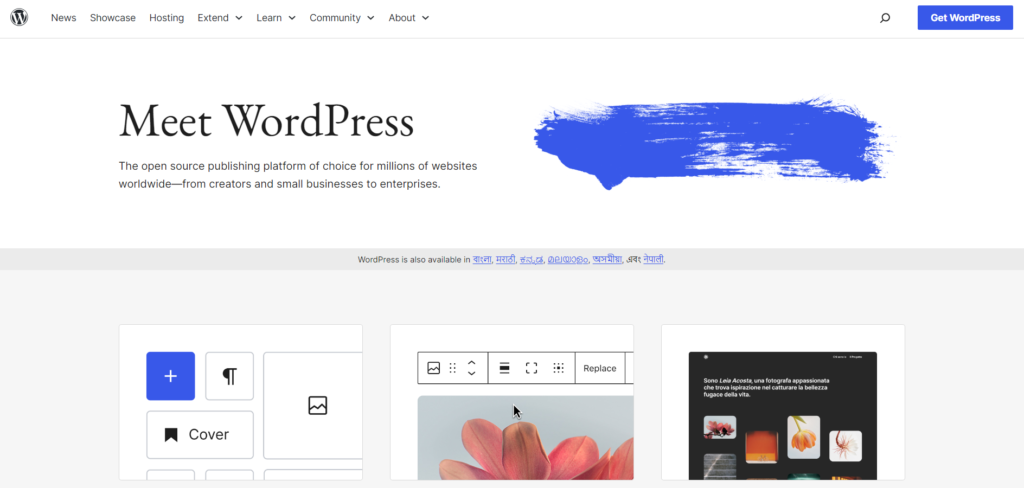
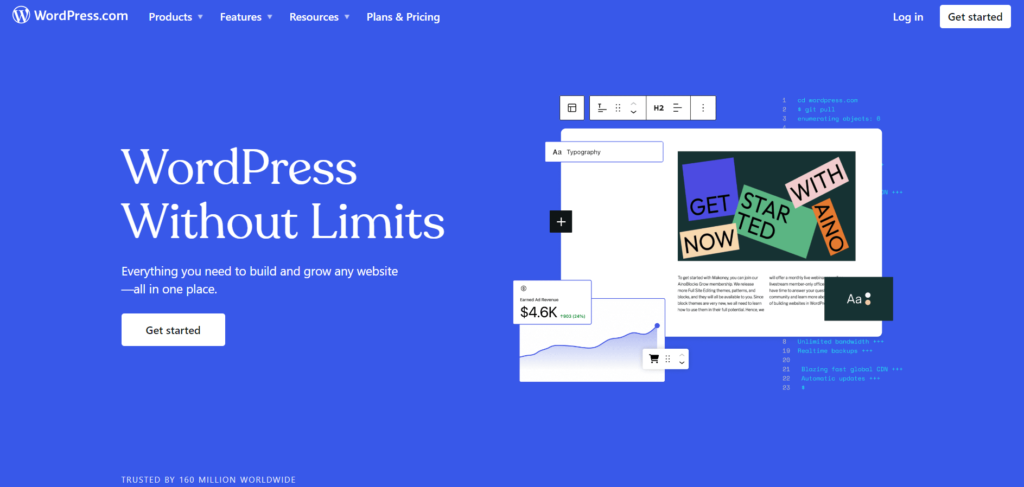
- Wix: A drag-and-drop website builder that offers a visual interface for creating websites without coding. Learn More About Wix
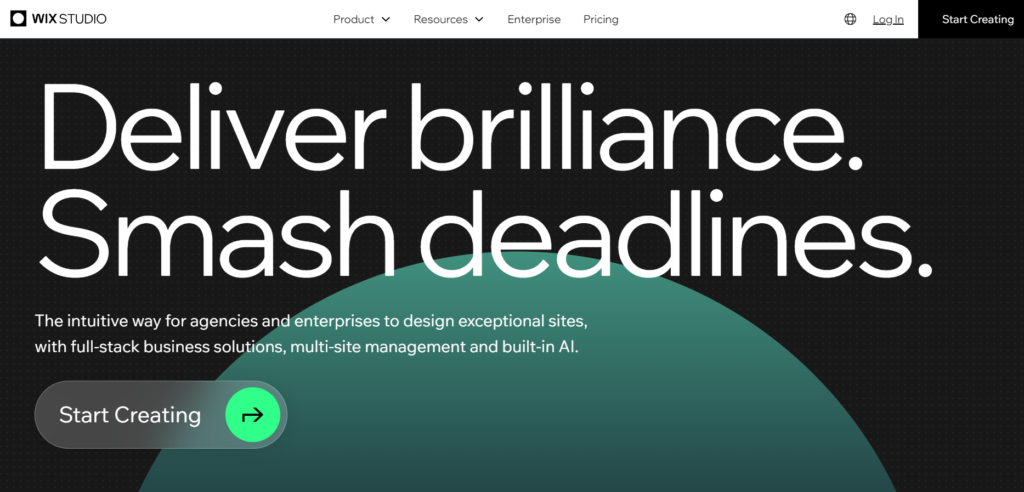
- Squarespace: Another popular drag-and-drop website builder with a focus on design and aesthetics. Learn More About Squarespace
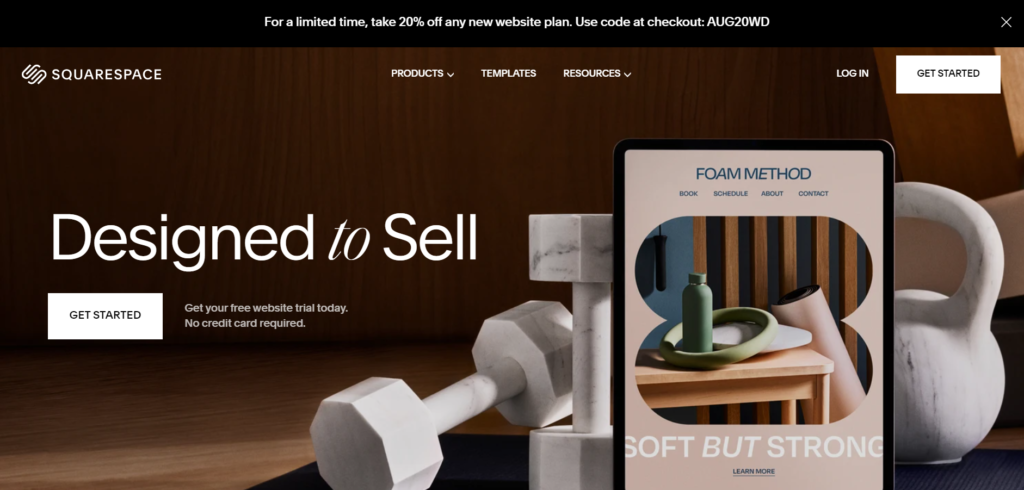
- Webflow: A powerful visual web design platform that allows you to create custom websites without writing code. Learn More Webflow
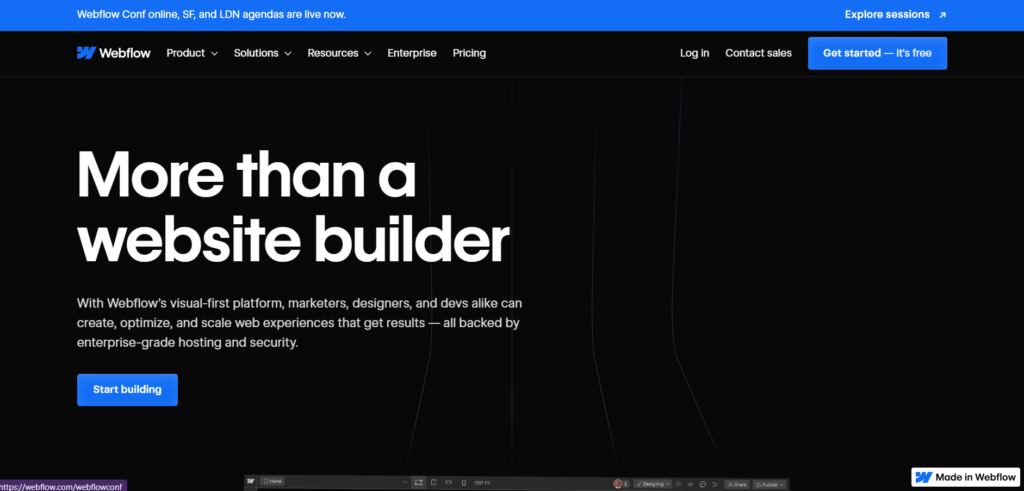
- Shopify: A dedicated e-commerce platform that includes features for managing products, orders, and payments. Learn More About Shopify

A Comprehensive Comparison
| Feature | WordPress | Wix | Squarespace | Webflow | Shopify |
|---|---|---|---|---|---|
| Type | Open-Source | Proprietary | Proprietary | Proprietary | Proprietary |
| Pricing | Free (self-hosted), Paid for managed hosting | Free plan, Premium plans | Paid plans | Paid plans | Paid plans |
| Ease of Use | High | High | High | Medium | High |
| Customization | High | Medium | Medium | High | Medium |
| Design Flexibility | High | Medium | Medium | High | Medium |
| SEO | Strong | Good | Good | Strong | Good |
| E-commerce | Good (with plugins) | Good | Good | Good | Excellent |
| Blogging | Excellent | Good | Good | Good | Good |
| Community Support | Strong | Good | Good | Good | Good |
| Suitable for | Blogs, businesses, personal websites | Small businesses, portfolios | Small businesses, portfolios | Designers, developers | Online stores |
Choosing the Right CMS
The best CMS for you depends on your specific needs and technical expertise. Consider the following factors when making your decision:
- Ease of use: If you’re new to website development, a no-code Content Management System might be the best option.
- Features: Do you need specific features like e-commerce, blogging, or membership management?
- Scalability: If your website is expected to grow, choose a Content Management System that can handle increased traffic and complexity.
- Cost: Consider the initial cost of the CMS, as well as any ongoing fees for hosting, plugins, or themes.
By understanding the different types of Content Management System and their key features, you can make an informed decision and choose the right platform to build and manage your online presence.